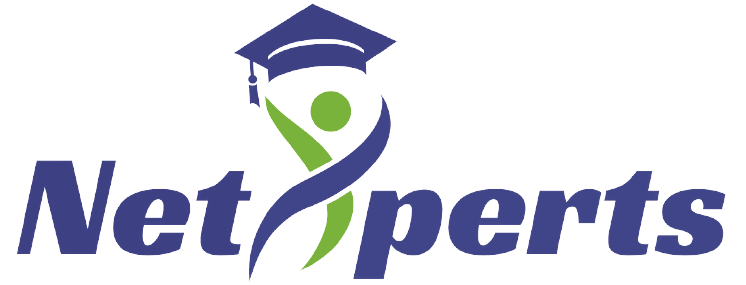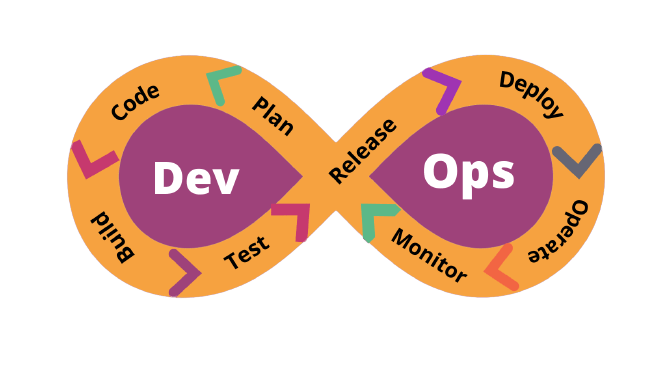DevOps Masters Program
DevOps Masters Program course will help you learn DevOps online and master various aspects of software development, operations, continuous integration, continuous delivery, automated build, test, and deployment.
New Batch Starting In
TARGET AUDIENCES FOR DEVOPS ENGINEER
- Cloud Developers
- Cloud Software Engineers
- QA & Testing Professionals
- DevOps Professional
- System Administrators
- System Integrators
- IT Professionals
- System Engineers
- Release Managers
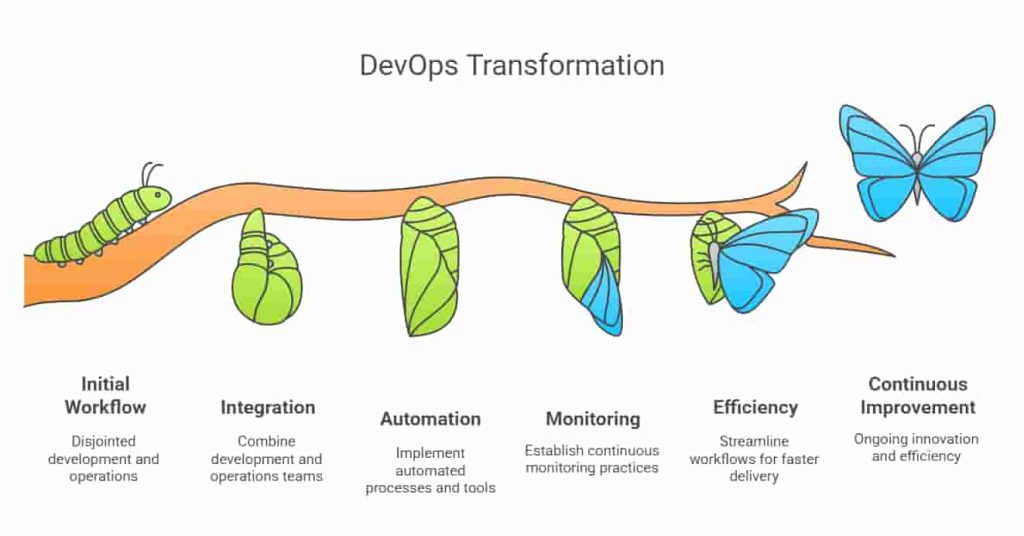
COURSE CURRICULUM
- Software Development Life Cycles (SDLC)
Waterfall Model - Agile Methodology
Scrum Model
Sprint/ Iteration - What is DevOps?
- Why DevOps?
- DevOps Importance
- DevOps Model
- DevOps Life cycle
- Market Trend an Career Scope for DevOps
- DevOps Tools
- Introduction of Linux Operation System
- Installing Pre-requisite Software’s (SSH Tools and FTP Tools) in Desktop/Laptop.
- Create an account in AWS.
- Create an EC2 Instance in AWS.
- Linux File/Directory structure.
- Linux Commands.
• Introduction
• What is Shell?
• Types of Shells
• What is Shell Scripting?
• First Shell Script program
• File Naming Conventions
• Comments
• Variables
• Command line Arguments
• Escape Characters
• String
• Arithmetic Operations
• User Interaction using read command
• Input and Output Redirection
• Control commands – if
• Control commands – for
• Control commands – while loop
• Control commands – Switch case
• Functions
• Pipe
- Account Creation in GitHub/GitLab/BitBucket
- What is git?
- What is the VCS
- What is SCM?
- What is Branch
- What is Tag?
- Git Administration.
- Git commands
- Working with git as a Developer perspective
- SSH Key generation
- PAT creation
- Cloning Repositories
- Merging Branches
- Pull Requests
- Cloning Remote Repo
- Forking Repo
- Branching strategy
- Best practices for Releases/Code commits in any VCS
- Introduction
- Features & Benefits of Maven
- Installation (Maven Environment Setup)
- Directory Structure
- Content of pom.xml
- Maven Repositories
- Maven Life Cycles
- Executing some Examples
- Maven Multi Modules
o Parent pom
o Child pom
- Introduction
- Difference between App server and Web server
- Understating of Web Servers, App Servers and Database Servers
- Installation (In Windows – Extraction, In Linux Installation)
- Directory structure
- Start the Tomcat server
- Stop the server
- Users creation
- Roles
- Port number change
- Application Deployment
o Through Admin Console
o Copy artifact into webapps folder - Tomcat Tuning
- Introduction
- Installation
- Directory Structure
- Start the HTTP server
- Deploy the web static application
- Introduction
- Pre-Requisites
- Architecture
- Installation
- Change the Port Number
- Execution
- Administration
o Users Creation (Normal User and Administrator)
o Project Creation
o Project deletion
o Token Generation
o Configure Email settings
- Introduction
- Installation
o Password and Email change for Admin User
o Email server Configuration
o Port Number Change
o Context root change - Nexus Directory structure
- Create the Repositories (maven2hosted, maven2proxy, maven2group and docker..)
- Integrate the Maven with Nexus
- Create Users
- Nexus API
- Introduction
o Continuous Integration (CI)
o Continuous Delivery (CD) o Continuous Deployment (CD)
- Introduction
- Installation
o In Linux Server
- Create the Maven Project using Freestyle Project type
o Integrate Maven software if not done.
o Integrate Nexus with Jenkins
o Integrate SonarQube with Jenkins
o Deploy the App into Tomcat
o Through “Deploy to container” plugin
o Through Script – SSH Agent Plugin
o Configure Email Functionality
o Poll SCM
o Build Periodically
o Git Web Hooks
o Discard Old Build
o Disable this project
o Delete workspace before build starts
o Add timestamps to the Console Output
o JACOCO plugin
- Create the Maven Project using Freestyle Project type
- Jenkins Directory structure
- Create the Maven Project using Maven Project type
- Plugin Management
o Safe Restart
o Next Build Number
o Email Extension
o SonarQube Scanner
o Schedule Build
o Artifactory Plugin
o Cloud Foundry
o Blue Ocean
o Deploy to container
o Deploy WebLogic
o WebSphere Deployer
o Maven Integration
o JaCoCo
o SSH Agent
o Publish Over SSH
o Thin Backup
- Plugin Management
- External Plugins Installation
o Urban Code Deploy - Port Number Change
- Build with parameters
- Create View
- Jenkins Security
o Create Users (Default Admin)
o Provide the specific access Jenkins
o Provide the access to specific access to specific projects - Create the Pipeline Project Jobs ( Scripted way and Declarative way)
- Create the Multibranch Pipeline Project Jobs
- Create Master/Slave
- Jenkins Backup
- Jenkins Migration
- CICD Implementation for Node JS Project
- Jenkins Shared Libraries
- Jenkins CLI
- Optional Topics
o Jenkins Home Directory Change in RHEL 7.5 Version
o Integrate the Urban Code Deploy server with Jenkins
o Deploy the App into IBM Cloud
- Docker Introduction
- Containerization Vs Virtualisation
- Docker Vs Virtual Machine
- Docker Installation
- Dockerfile
- Dcoker Image
- Docker Container
- Docker Adhoc Commands
- Docker Networks
- Docker Volumes
- Docker Keywords
- Dockerfile Creation
- Docker Images creation
- Docker Images save to Dockerhub
- Docker Compose
- Docker Swarm
- Kubernetes Introduction
- Architecture
- Kubernetes Cluster (Self-Managed) Setup Using Kubeadm.
- Kubernetes Namespace
- Kubernetes Objects
- POD Replication Controller
- Replica Set
- Daemon Set
- Deployment Set
- Rolling Update
- Recreate
- Stateful Set
- Service
- Volumes Persistent
- Volume Persistent Volume Claim
- Dynamic Volumes Config Maps & Secrets
- HPA & Metrics Server
- Load balancer Service
- Ingress Controller & Resource
- Liveness & Readiness probes
- Kubernetes RBAC
- Kubernetes & Jenkins Integration
- Kubernetes Dashboard Setup
- Introduction
- Architecture
- ssh-key generation
- Copy SSH Key
- Ansible adhoc Commands
- Ansible Playbooks
- Execution of Ansible Playbooks
- Ansible Modules
- Roles
- Ansible Vault
- Elastic Compute Cloud (EC2)
o Introduction to Amazon EC2
o Launch Our First EC2 Instance – Part 1
o Launch Our First EC2 Instance – Part 2
o How to use Putty (Windows Users Only)
o Security Groups
o Volumes vs Snapshots
o EC2 Instance Meta-data
o EFS Service
o Summary of EC2 Section
o Amazon Machine Instance (AMI)
- Elastic Block Store (ELB)
o What is ELB and its uses
o ELB Policies and it’s benefits
o How to launch ELB with N nodes and other concepts on ELB. - Auto Scaling
- Elastic IP (EIP)
- Virtual Private Cloud (VPC)
o VPC Overview
o Building our own custom VPC
o Build A Custom VPC – Part 2
o Network Address Translation (NAT)
o Access Control Lists (ACLs)
o Custom VPC’s Direct Connect and it’s benefits and limitations - VPC Clean Up
- VPC Summary
- Simple Storage Service (S3)
o S3 Essentials
o Creating a S3 Bucket Using the Console
o S3 Storage Options and Types
o Create a S3 Website
o S3 Version Control
o Cross Region Replication
o S3 Lifecycle Management & Glacier
o Cloud Front Overview
o Create a CDN
o S3 – Security
o Snowball
o S3 Summary
o Elastic Volumes, Instance stores,
- Elastic Load Balancer (ELB)
- Identity Access Management (IAM)
o Introduction of IAM
o Users
o Groups
o Roles
o Policies
o Permissions
o Security Measures like MFA etc. - AWS CLI
- AWS Elastic IP
- Introduction to Terraform
- Terraform vs Ansible
- Terraform Architecture
- Terraform Configuration
- Terraform Common Commands
- Start solving real world DevOps problems for the industry
- Top 50 Interview Questions
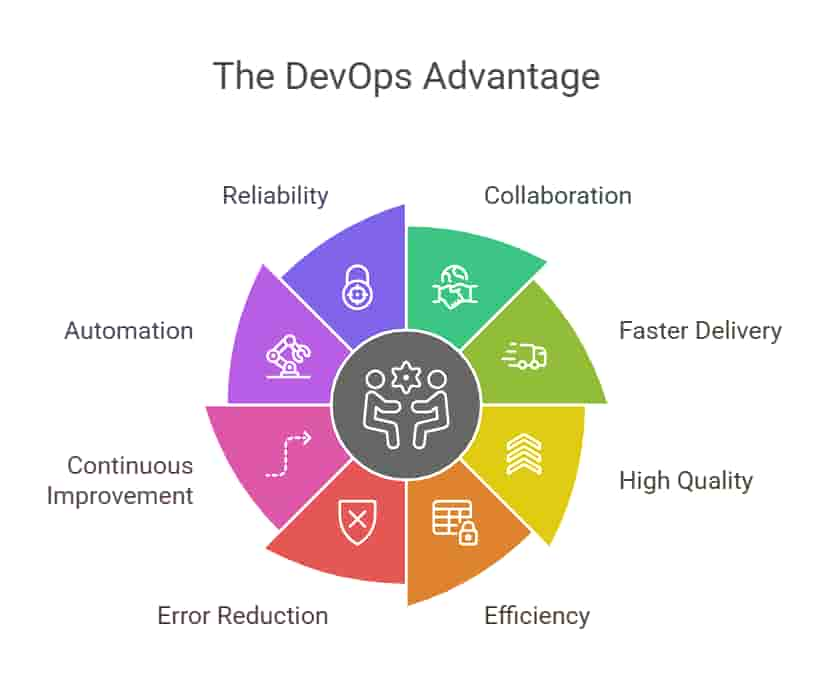
Instructor -led DevOps Masters Program Live Online Class
Date
Time
Day
24th May 2025
9.00AM -1.00PM
Saturday
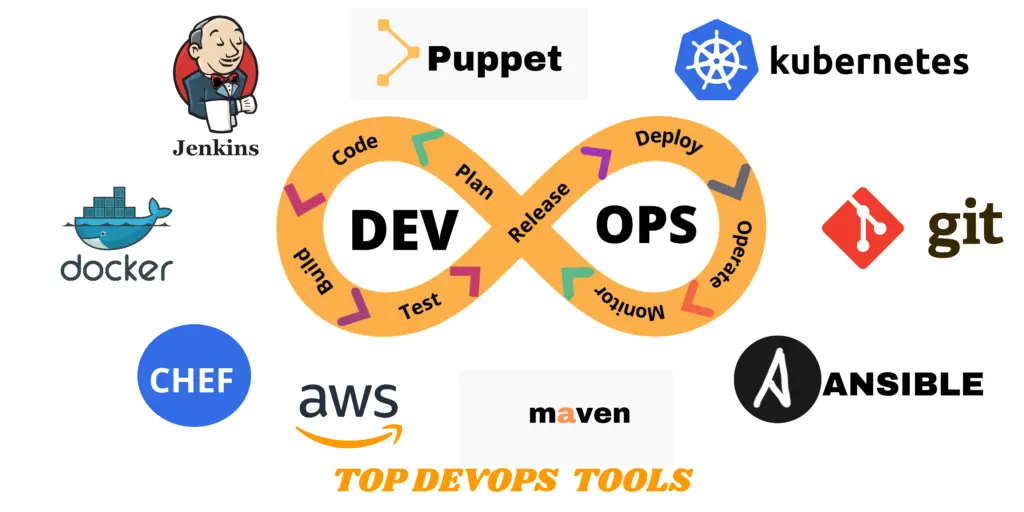
FAQ
DevOps certified professionals who are working in a real-time environment are designated as DevOps Engineers. The main area of focus for DevOps engineer is to maintain a seamless communication between the development and operational side of an organization. They follow the principles of continuous development, continuous testing, continuous integration, continuous deployment and continuous monitoring to make sure that the product gains maximum profitability.
As per Payscale, the average salary of a DevOps professional is $96,418 in the United States.
You can choose either of the two options: View the recorded session of the class available OR You can attend the missed session, in any other live batch.
Basic knowledge of Linux or scripting is good to have. For this, we provide you with a free Linux training course to help speed up your learning.
Prior IT experience would be necessary for learning this technology.
Yes, a person without IT experience can enter DevOps. However, having coding and programming knowledge is highly recommended for effective learning.
Yes, NetXperts offers you an option to attend the demo.
Yes, absolutely. With an aim to provide the financial flexibility to the learners, NetXperts offers Three instalment options. When you sign up for the course you are requested to pay 1/3 of the course fee and remaining amount you can pay next 2 consecutive month.