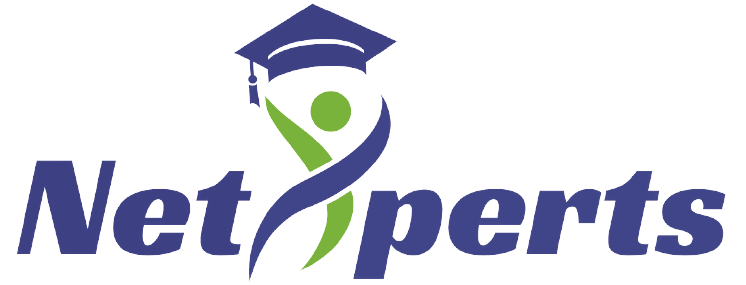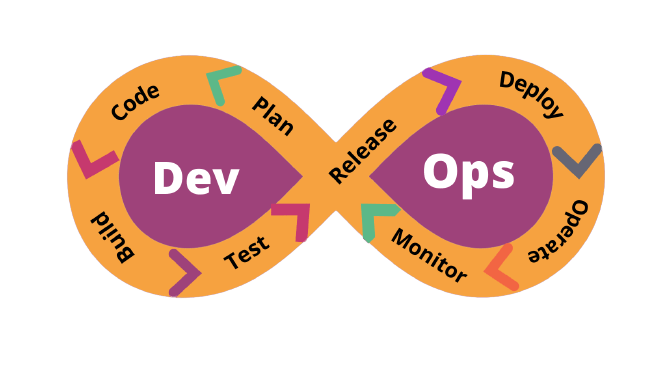Azure DevOps Engineer
Welcome to "Mastering Azure DevOps Engineering," a comprehensive course designed to empower you with the skills and knowledge needed to excel in the dynamic world of DevOps using Microsoft's Azure DevOps platform
New Batch Starting In
TARGET AUDIENCES FOR AZURE DEVOPS ENGINEER
- System Administrators
- IT Professionals
- Solutions Architects
- Cloud Developers
- Programmers
- DevOps Professionals
- Anyone involved in the software development lifecycle
COURSE CURRICULUM
1.1 Managing Azure subscriptions
1.2 Assigning administrator permissions
1.3 Configuring Azure subscriptions
1.4 Utilizing and consuming Azure resources
1.5 Analyzing alerts and metrics
1.6 Configuring diagnostic settings
1.7 Monitoring unused resources
1.8 Utilizing log search query functions
1.9 Viewing alerts in Log Analytics
1.10 Managing resource groups
1.11 Configuring resource locks and policies
1.12 Moving resources across resource groups
1.13 Managed role-based access control (RBAC)
2.1 Creating and configuring storage accounts
2.2 Installing Azure Storage Explorer
2.3 Monitoring activity using Log Analytics
2.4 Deploying Azure storage replication
2.5 Exporting from and importing into an Azure job
2.6 Azure Data Box
2.7 Configuring blob storage
2.8 Azure Content Delivery Network (CDN)
2.9 Creating Azure file share and file sync
2.10 Implementing Azure backup
2.11 Creating Recovery Services Vault
2.12 Configuring the backup policy
3.1 Configuring VMs for Windows and Linux
3.2 Configuring monitoring
3.3 Networking, storage, deploying, and configuring scale sets
3.4 Modifying Azure Resource Manager (ARM)
3.5 Configuring a VHD template
3.6 Deploying Windows and Linux VMs
3.7 Managing Azure VMs
3.8 Automate configuration management with PowerShell Desired State
Configuration (DSC)
3.9 Managing VM sizes
3.10 Moving VMs from one resource to another
3.11 Managing VM backups 3.12 Configuring VM backups
3.13 Performing VM restore 3.14 Azure Site Recovery
4.1 Creating connectivity between virtual networks
4.2 Creating and configuring VNet peering
4.3 Virtual network connectivity
4.4 Creating virtual network gateway
4.5 Implementing and managing virtual networking
4.6 Configuring private and public IP addresses
4.7 Network routes and network interfaces
4.8 Configuring name resolution
4.9 Configuring Azure DNS
4.10 Configuring private and public DNS zones
4.11 Configuring Network Security Groups (NSGs)
4.12 Creating security rules and associating an NSG to a subnet or
Network interface
4.13 Implementing Azure Load Balancer
4.14 Monitoring and troubleshooting virtual networking
4.15 Integrating an on-premises network with Azure virtual network
5.1 Managing Azure Active Directory (AD)
5.2 Managing Azure AD objects
5.3 Creating users and groups
5.4 Implementing and managing hybrid identities
5.5 Installing and configuring Azure AD Connect and managing Azure AD Connect
5.6 Performing bulk user updates and managing guest accounts
5.7 Including password hash and pass-through synchronization
5.8 Active Directory Domain Services (AD DS)
5.9 Implementing multi-factor authentication (MFA)
6.1 Installation of DevOps tools on the cloud:
o Git
o Docker
o Maven
o Jenkins
o Ansible
o Kube
7.1 What is software development?
7.2 Software development life cycle
7.3 Traditional models for SDLC
7.4 Why DevOps?
7.5 What is DevOps?
7.6 DevOps life cycle
7.7 DevOps tools
8.1 What is version control?
8.2 Types of version control systems
8.3 Introduction to SVN
8.4 Introduction to Git
8.5 Git life cycle
8.6 Common Git commands
8.7 Working with branches in Git
8.8 Merging branches
8.9 Resolving merge conflicts
8.10 Git workflow
9.1 Introduction to Docker
9.2 Understanding Docker life cycle
9.3 Components of the Docker ecosystem
9.4 Common Docker operations
9.5 Creating a Docker Hub account
9.6 Committing changes in a container
9.7 Pushing a container image to Docker Hub
9.8 Creating custom Docker images using a Dockerfile
9.9 What are Docker volumes?
9.10 Deploying a multi-tier application using the Docker network
9.11 Using Docker Compose to deploy containers
9.12 What is container orchestration?
9.13 Container orchestration tools
9.14 Introduction to Docker Swarm
9.15 Deploying a 2-Node cluster using Docker Swarm
10.1 What is Ansible?
10.2 Ansible vs Puppet
10.3 Ansible architecture
10.4 Setting up Master Slave using Ansible
10.5 Ansible Playbook
10.6 Ansible Roles
10.7 Applying configuration using Ansible
Hands-on Exercise: Installing Ansible, creating a Playbook using YAML, creating an Ansible Role, and using the Roles in the Playbook
11.1 What is continuous testing?
11.2 What is Maven?
11.3 Running test cases on Chromium WebDriver
11.4 What is the headless mode?
Hands-on Exercise: Using Maven to import dependencies in Eclipse, implementing a headless test using Chrome WebDriver
12.1 Introduction to continuous integration
12.2 Jenkins Master Slave architecture
12.3 Understanding CI/CD pipelines
12.4 Creating an end-to-end automated CI/CD pipeline
13.1 Introduction to Kubernetes
13.2 Docker Swarm vs Kubernetes
13.3 Kubernetes architecture
13.4 Deploying Kubernetes using kubeadms
13.5 Alternate ways of deploying Kubernetes
13.6 YAML files
13.7 Creating a deployment in Kubernetes using YAML
13.8 Services in Kubernetes
13.9 Ingress in Kubernetes
Case Study: Kubernetes architecture
14.1 What is continuous monitoring?
14.2 Introduction to Nagios
14.3 Nagios architecture
14.4 Monitoring services in Nagios
14.5 What are NRPE plugins?
14.6 Monitoring system info using NRPE plugins
15.1 Overview of Azure on DevOps
15.2 Introduction to Azure Boards
15.3 Understanding Azure Repos
15.4 Using Azure Pipelines
15.5 Implementing a code workflow in your build pipeline by using Git
and GitHub
15.6 Running quality tests in your build pipeline by using Azure
Pipelines
15.7 Managing build dependencies with Azure Artifacts
15.8 Hosting your own build agent in Azure Pipelines
15.9 Automating Docker and multi-container Kubernetes deployments
with Azure Pipelines
15.10 Extending pipelines to add support for different deployment
targets, such as Azure Functions
16.1 Installing Terraform – For Windows users
16.2 Installing Terraform – For Linux users
16.3 Choosing the right IDE for Terraform IAC development
16.4 Creating the first EC2 instance with Terraform
16.5 Terraform Code – First EC2 Instance
16.6 Understanding resources and providers
16.7 Destroying an infrastructure with Terraform
16.8 Destroying a specific resource
16.9 Understanding Terraform state files
16.10 Understanding desired and current states
16.11 Challenges with the current state on computed values
16.12 Terraform commands – State files
16.13 Terraform provider versioning
16.14 Types of Terraform providers
16.15 Understanding attributes and output values in Terraform
16.16 Attribute resource (Document)
16.17 Referencing cross-account resource attributes
16.18 Terraform variables
16.19 Data types for variables
16.20 Fetching data from maps and lists in a variable
16.21 Terraform format
16.22 Validating Terraform configuration files
Hands-on Exercise: Implementing remote-exec provisioners, implementing local-exec provisioners, and integrating Ansible with Terraform
17.1 What is Infrastructure-as-Code?
17.2 IaC vs configuration management
17.3 Introduction to Terraform
17.4 Installing Terraform on AWS
17.5 Basic operations in Terraform
o init
o plan
o apply
o destroy
17.6 Terraform code basics
17.7 Deploying an end-to-end architecture on AWS using Terraform
Hands- on Exercise: Installing Terraform, initializing AWS Terraform Provider, creating an EC2 instance using Terraform, updating changes to EC2 using Terraform, destroying EC2 using Terraform, and deploying EC2 inside a custom VPC using Terraform